|
Hi [FIRSTNAME],
In this newsletter, we will show you how to use Smart Marker to find and remove duplicate files / similar files / duplicate emails with NoClone.
|
Special offer
New license: Enteprise ed. $79.9 $39.9 (max. 30 orders)
Renew /upgrade to enterprise ed. from previous home/enterpriseed.: $59.9 $35.9
Coupon code: 201020 Good until 30 Apr 2010
Discount applies to PayPal, discount may vary if using ShareIt or currency other than USD.
|
NoClone can mark files depending on length of file length, modified date and file size.

- By Date: Mark older / newer files, very often you don't care older / newer files to mark but many duplicate files are of the same modified date, you may check "Don't leave any group be unmarked".
- By Size: Mark larger/smaller file make sense to similar files only.
- By Length of file name: you may mark longer file name e.g. "copy of project.doc"
- Mark by folder - You may mark the files in specific folders, which is especially useful if duplicates are stored in specific folders.
- Mark by file name pattern - You can mark specific file type and files with specific pattern of file names. E.g. "*.jpg" or "copy*.doc"

Mark all except one
Sometimes, you just want to mark copies to delete but keep master file. "Mark al except one" will mark all the duplicate files in every group and leave one unmarked.
NoClone will not mark all files in a group with every criteria, and this option will be enabled by default.
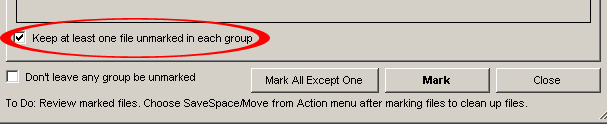
Download a trial version of NoClone 2010:
Try NoClone. Free download v4.2.20
Compatible with Windows 98SE, ME, 2000, XP, Server 2003, 2008, Vista & Windows 7 (+64 bit!)
|
Special offer
New license: Enteprise ed. $79.9 $39.9 (max. 30 orders)
Renew /upgrade to enterprise ed. from previous home/enterpriseed.: $59.9 $35.9
Coupon code: 201020 Good until 30 Apr 2010
Discount applies to PayPal, discount may vary if using ShareIt or currency other than USD.
|
Accumulative new features & bug fixes
New features:
- Compare folders (regardless of folder structure)
Bug fixed:
- Windows XP 64 bit detect edition problem; detect .net framework 2.0 problem
- Define duplicates:
- File name without extension changed to similar files, not custom
- File size checked by default in exact duplicate file
- Preview problem
- Error report service
- Removed MAPIPROPLib.dll (to find all Outlook emails)
- Cannot bring confirmation no. to forefront when deleting >100 files
- Fixed registration problem, HaveSentReg
- Object reference not set to an instance of an object. at NoClone.SearchDB.AddMailItem.
NoClone team
You buy lifetime license with ONE-year Mainteance plan which covers free upgrades released within one year from date of purchase.
Maintenance Plan is similar to software assurance, you can get upgrades to future NoClone major and minor version updates.
After the maintenance period, you will need to purchase for major upgrade of NoClone in the future. If you don't renew, you can still use old NoClone version but cannot enjoy new versions with features and bug fixes.
We only make latest version downloadable unless you buy installer CD when you buy NoClone license.
cs@reasonables.com | Reasonable NoClone Email delivered by Reasonable Spread
|